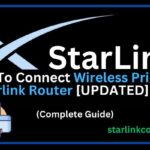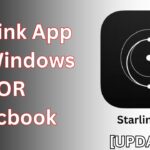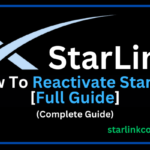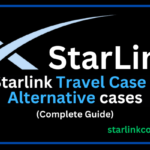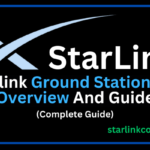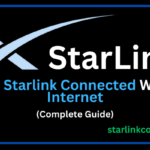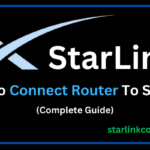You are a Starlink user and you facing one of the most common problems Starlink Connected but no internet.
Last month, when I woke up on Sunday morning I connected my mobile to Starlink and I faced the same problem that you facing now Starlink Connected but no internet.
I started to find the solution and Started searching for Starlink Connected Without Internet or Starlink Connected but no Internet.
Unfortunately, I didn’t get any solution. But I was still searching and finding to get a solution.
After Wasting a lot of time!
After wasting 3 to 4 days, I successfully found the solution of Starlink Connected Without Internet.
So friends If you are also facing a Starlink connected but no internet and you are Upset with this problem you finding the solution. Then you are in the right place.
Today I tell you the exact and step-by-step solutions for Starlink connected but no internet.
Friends without wasting more time let’s dive into a topic.
what is the reason for Starlink Connected Without Internet?
Starlink is an internet provider satellite in the sky and our Router/Dish catches signals from this and provides them to us.
In this process, it is possible to drop signals due to Some reasons.
Here are the reasons why Starlink connected but no internet.
1. Bad Weather
Bad weather is one of the most common problems for internet provider satellites.
Starlink transmits signals from the sky and bad weather can damage signals and reduce signal quality and quantity.
Similarly, if it is raining, the rain can also prevent signals from being transmitted.
Many times if it rains, the Starlink router stops working.
Solution
If you are also facing the problem of Starlink being connected but having no internet on a rainy day, then don’t do anything your router can automatically provide internet after the rain stops.
When Starlink doesn’t have access to the internet on rainy days people call the Starlink Support team and use bad language with them.
In this case, the Starlink support team does not do anything because it’s caused by bad weather.
The only solution to this problem is to wait for the rain to stop.
2. Crash and Damaged Dish
If your condition is good and not a rainy day but still your Starlink no internet connection.
In this case, you may use a damaged or crashed dish of Starlink.
If you purchased Starlink dishes from the local market, you know the quality of the local market is not good.
Solution
The solution to this problem is pretty simple.
First of all, check the quality of your Starlink Dish.
Configure your Dish is not damaged or crashed from any side.
If its quality is not good or it is damaged or crashed simply change it.
3. Bad-quality Ethernet Cable
If you ensured that your Starlink dish is not crashed or damaged from any side.
In this case, you may use a bad-quality cable that drops signals during transmission.
Many people purchase low quality cable when they see the low price of cable in the local market they purchase it.
Solution
You can solve this problem very easily.
If you want reliable and high-speed of internet you must use a good quality cable.
Check the quality of the ethernet cable if its quality is not simply purchase a new good quality cable and simply replace it.
4. Damaged Ethernet Cable
If you are using a good quality cable but still your Starlink not connecting to internet.
It is possible your ethernet is damaged.
It may be caused by sunlight and water.
Solution
Keep away your cable from sunlight and heat.
Also, keep away from water.
If you want to prevent your cable you need to protect it by using a layer of insulation on cable.
Like, use the layer of scotch tap.
5. Data plan Expiration
One of most biggest reasons for your Starlink connected but no internet is the data plan expiration date.
I don’t know which plan was purchased on the last time update.
I think you are still using Starlink Internet without upgrading the data package plan.
Solution
First of all, check your data plan expiration date which you activated last time.
If your plan is expired you need to upgrade or pay the bill of your plan.
Then your problem will be successfully solved.
6. Power Problem
If you checked all the above issues solutions but you facing this problem.
In some cases, you are checking and trying all solutions but you not checking the power cable of your router.
The power cable may be working properly but your electricity power is not getting into the socket.
Solution
Check your router power cable.
Find the damage on your cable, maybe the inner wires are damaged.
If not then check your router socket power.
Conclusion
So friends, today we learned the solution to the common problem of Starlink.
I hope you successfully found your problem with the help of this article.
If your problem is solved then please comment below with “Thanks” or any good words.
But if still you are facing problems then please comment below and tell us your issue.
Or message me with the help of the Contact Us page.
I will try to solve your problem and also try to reply to you instantly.
Thank you!